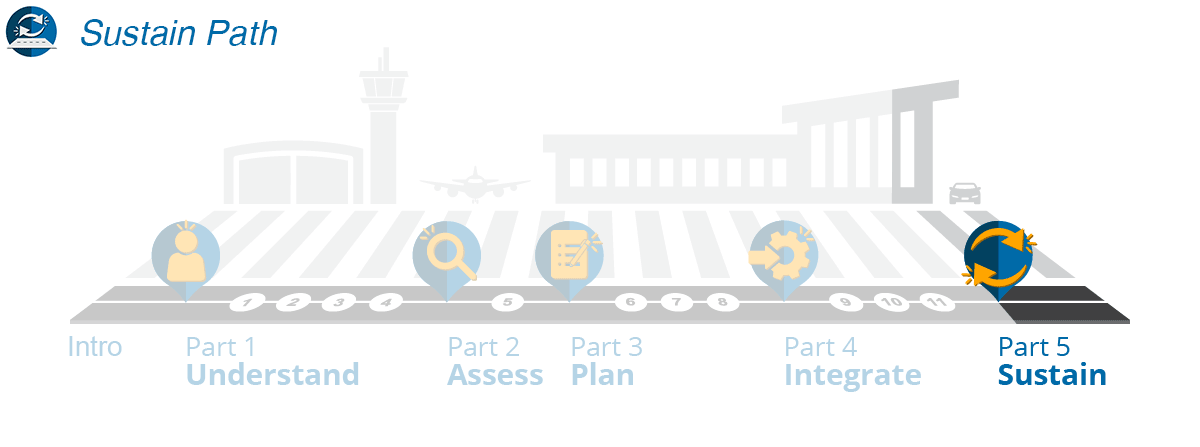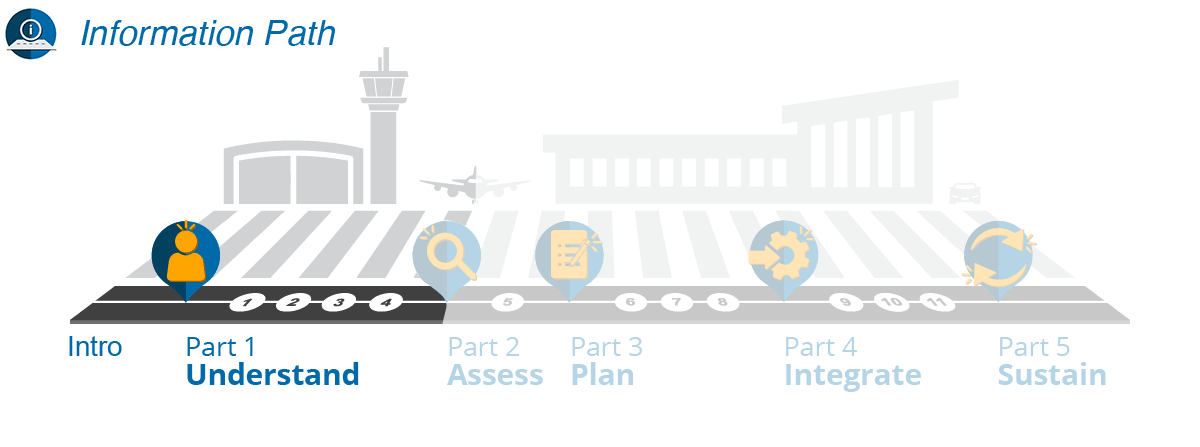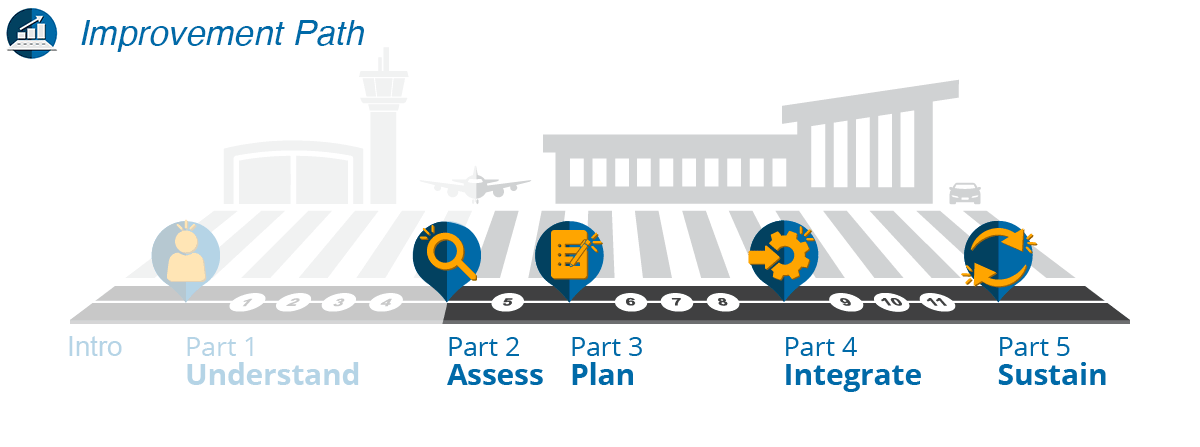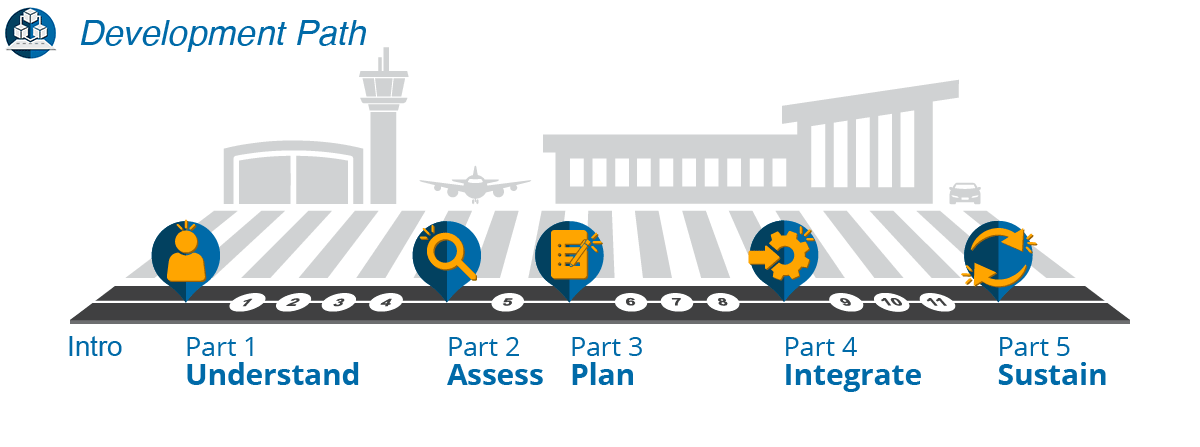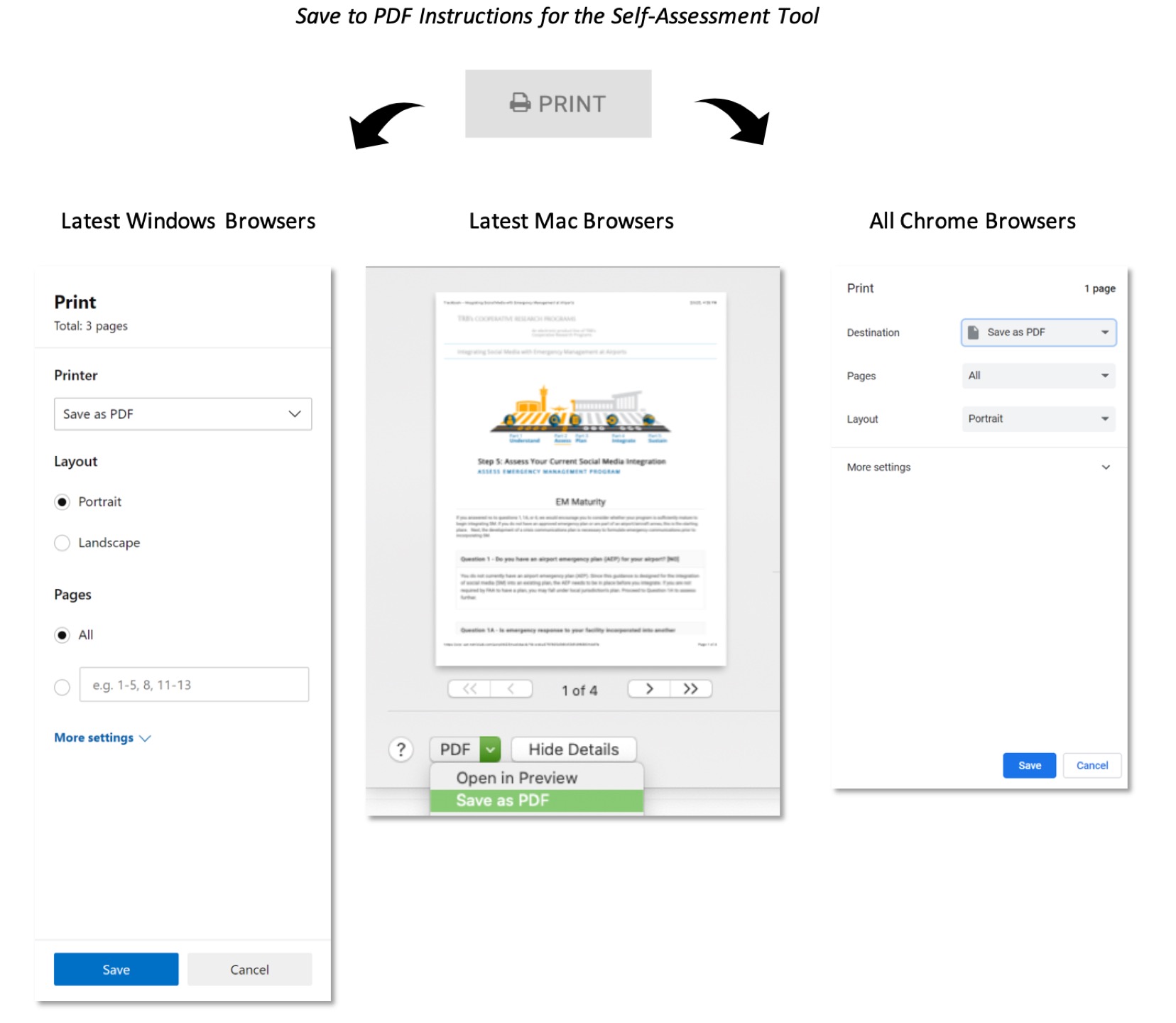Social Media Tools
Reviewing the SM Tool Options
In this section, we provide an overview of the types of functional tools that can be used to assist in stakeholder management, listening, engagement, publishing, and reporting. As you review the myriad of products available to you, consider the capabilities they will offer in these areas alongside what you are looking to achieve.
Understanding the internal and external stakeholder community of your airport is a highly important piece of building or improving your program for integrating social media with emergency management (SMEM) (see Step 6 for more on this). Stakeholder management tools help you profile and manage communication and collaboration with internal and external airport stakeholders. Critical considerations in this area include what social media (SM) channels your stakeholders utilize and what approaches you can take to best reach them.
Some of the benefits you can realize by using stakeholder management tools include the following:
- Extending your reach while your social networks grow
- Making your messaging more effective
- Being recognized as an information authority in emergencies
- Being perceived by stakeholders as a trustworthy source of reliable and accurate information
- Learning what your stakeholders want to see and how they want to see it
As you delve into these tools, you will find two major types of functional tools typically offered by solution providers:
- Profiling Tools: computerized algorithms for constructing stakeholder profiles (i.e., creating personas and similar archetypes) using publicly and voluntarily shared social data
- Automated Routing/Prioritization Tools: specialized software for scheduling and prioritizing messaging to targeted stakeholders
Profiling Tools
Effective SM engagement with stakeholders starts with your ability to distinguish your stakeholders and how they use SM in emergency situations. Profiling tools can aggregate into one holistic profile any publicly and voluntarily shared social data to show you what SM channels your stakeholders utilize most, how they are using SM for communication, what their typical concerns are in a crisis, and what their past interactions with your organization have been. Profiling tools allow an airport to reach the right stakeholder on the right channel with the right messaging and timing.
Below we list functional features associated with profiling tools, broken down by features supporting the management of stakeholders and emergency response teams.
Stakeholders:
- Aggregate stakeholder interests, tags, and past interactions into a unified profile
- Manage multiple SM profiles in one place, all with one password
- Based on profiles, respond to stakeholders consistently and in ways that are meaningful to them and in a unified voice across all emergency response teams
- Under established profiles, create timelines of their activity
- Update future interactions automatically to the stakeholder profile
- Identify advocates, detractors, and influencers and automatically enrich or update their profiles
- Use profile labels to make it easier for segmenting and filtering stakeholders
- Include smart filters for targeting stakeholders by topics, usernames, locations, and other key factors
- Provide an overview of your stakeholders, including overall numbers, social networks, and trending topics
- Quickly show who among your stakeholders is discussing particular issues or topics
- Integrate your airport’s customer relationship management system (CRM) and customer service data for a 360-degree view
Emergency Response Teams:
- Create and structure your emergency response teams within your SMMS with a specific role for each team member you invite, choosing from available roles or creating new roles of your own (e.g., content writer or stakeholder group manager)
- Add multiple team members to your SMMS account and give them appropriate access levels from full content posting to approval required
- Decide which SM channels and functional features each emergency response team member will have access to
- Give team members access to a shared library of social content and assets, saving time and improving the consistency of responses
- Grant emergency response team members access to only the profiles, permissions, and social networks they need
- Enforce compliance rules so that everyone engages with stakeholders in a unified and legally approved way
- Assign SM tasks to the appropriate team and track the tasks, helping to keep everybody on the same page to boost efficiency, accuracy, and response times
- Maintain control of who sees your discussions
Tools for Automated Routing/Prioritization
If you know and understand your stakeholders, you are in a good position to communicate with them and better understand the type of content they require and how you want to craft your messages to them for the highest impact. In addition, you may also have teams in place for communication, collaboration, and other assigned duties and responsibilities. Take advantage of a scheduling tool(s) for routing to SM channels and prioritization of your content publishing.
Key functional features of routing/prioritization tools enable you to accomplish the following:
- Establish and organize a unified calendar to plan, schedule, edit, and post messages and content across multiple SM channels
- Manage and prioritize your content across multiple profiles in one collaborative calendar
- Publish messages and content according to the posting schedule and preferred times you put into place
- Provide clear oversight of what’s been published and what’s coming up
- Quickly see what content or messages still need approval(s)
- Display unified calendar on desktop, mobile, or large display screens
Some of the benefits of such routing/prioritization tools include the following:
- Enables consistency in your post frequency
- Helps ensure your stakeholders come back to you for critical and timely information
- Provides an understanding of what messages have been posted and what new content you may need to add to keep your stakeholders informed as the status of an emergency situation progresses
- Improves planning and prioritization
The ability to listen across any number of SM channels should be an integral part of any SMEM program. The information you gather from listening enables your SMEM teams to learn what stakeholders are saying about an emergency and better gauge the needs and concerns of those impacted by a crisis.
Key functional features of listening tools enable you to accomplish the following:
- Create custom tags and apply them to incoming messages to better organize and report on social monitoring efforts
- Monitor incoming messages across networks and track specific keywords to find and engage in the conversations related to an emergency event
- Bring all your incoming messages from the most important SM channels to you in a single stream
- Create custom tags and apply them to incoming social messages to better organize and report on social monitoring efforts
- Dive deeper into the data with cross-channel conversational analysis to uncover emerging developments that may influence your emergency response strategy
- Track social posts with tagged geolocations to find and engage with stakeholders impacted by an emergency incident
- Configure the unified social inbox with profile, message type, keyword, and date filters to quickly find what you need
- Create custom queries to track topics, issues, keywords, and phrases
- Easily update queries using a real-time previewer and dynamic, in-line refinements to return better and more focused results
- Drill into feeds from SM channels that match a given query and corresponding insight for more context
- Build and access dashboards that facilitate real-time and ongoing analysis of topics, issues, etc.
- Measure and analyze related topics, sentiments, and geolocations to drive emergency response strategies and enable you to give better and more timely directions and instructions to the public impacted by a crisis
By tapping into social data with listening tools, an airport can achieve the following capabilities during emergency incidents:
- Track and assess the mood and requirements of the impacted public
- Improve situational awareness by harnessing social conversations among impacted stakeholders across your most important channels
- Better inform your response strategy through quantitative, qualitative, and contextual analysis of social conversations using keywords and topics
Using SM to engage stakeholders and the public during emergency events is an effective way of establishing your presence on SM. Establishing its presence on SM, allows an airport to better control messaging during an emergency event so the airport can be seen as a reliable and “trusted source” of information. In emergency situations, SM can be as much about engagement with stakeholders as it is about sharing information. Engagement tools simply make it easier to respond and reply to inquiries, share information, and collaborate around your stakeholders’ needs.
Engagement tools will improve your ability to engage during an emergency by allowing you to
- Bring all SM messages into a single stream in order to find opportunities to engage, tag incoming messages, join conversations, and respond to the public across all SM channels and channels important to your emergency management (EM) operations
- Manage your SM inbox as a team by applying custom tags and using filters to divide the workload
- Easily mark messages as complete to facilitate real-time, seamless collaboration
- Observe live activity updates in your SM inbox that show you in real time when a teammate is viewing or replying to a message. This will ensure you are not working at cross purposes when engaging with the public and stakeholders
- Mark messages and posts as “complete” so you can focus on messages that need your attention and hide completed ones
- Easily turn any social messages into actionable tasks and add helpful context by designating a type or including a note
- Establish audit trails in order to see who took action on a message or inquiry so you always know who has replied, was tasked, or marked a message complete
- View tasks on the team and individual level and quickly filter by open, completed, or specific task types
- See who is available online and route messages to alert the appropriate team or team member within the SMMS and/or via email
- Analyze your team’s active task time, completion ratio, and other collaboration insights with reports
Some benefits you will realize through these tools include the following:
- By engaging with the public and your stakeholder community, you can learn directly from them about conditions on the ground and impacts to the public of an emergency event
- By increasing the number of interactions, you can boost traffic to your websites and SM accounts, where critical information about an emergency event can be obtained
- By engaging with the public and your stakeholders, they can carry your messages and content forward to others on SM and increase referral rates to your websites and SM accounts, thereby facilitating the dissemination of vital information
By helping emergency managers find and join social conversations, you can better control the messages you want to communicate to the public about an emergency and better respond to inquiries.
Publishing tools assist organizations in creating, managing, and publishing content to SM, allowing you to post to multiple channels from a single tool. In general, a good SM publishing tool contains features that enable you to create and maintain a content library, provide for team collaboration in the review and refinement of content, and manage the workflow and required approvals before any content goes live.
Publishing tools will improve your ability to publish pertinent updates during an emergency by allowing you to
- Post to SM channels and channels from a single user interface and without having to leave the tool
- Understand stakeholder engagement and make informed content decisions using tags
- Add filters, text overlay, and optimize SM images for each network and post type
- Establish shared asset libraries to store and organize content for easy access across your EM team
- Curate your content libraries using tagging, searching, and usage statistics
- Take advantage of role/profile-based team management and permissions where designated team leads can approve outgoing content for consistency and accuracy
- Assign content creation or publishing tasks to team members
- Establish pre-approved content that emergency response teams can post
- Define rules-based workflow and approvals to fit your EM operational processes and provide for an audit trail
- Encourage team communication and collaboration to assist with content creation
- Provide options to store your curated content in the cloud
- Review your SM content schedule
By taking advantage of SM publishing tools, your airport can achieve the following benefits during emergency situations:
- Ensure content targeted for SM conforms to an airport’s standards for public communication and control the messaging
- Facilitate collaboration when formulating messages targeted for public consumption on SM during emergencies
- Expedite the process for reviewing and approving content prior to publication on SM channels during time-critical operations
- Establish an audit trail for review and approvals of content posted on SM
- Obtain a quick overview from a dashboard of where a targeted message is in the review and approval process
After a quick review of the reporting tool solutions in the marketplace, you will discover that they tend to be geared toward commercial businesses that want to analyze the effectiveness of their SM marketing campaigns. Similarly, in your SMEM program, you can adapt these analytical tools to help you measure the effectiveness of your investment and use of SM in EM. These tools will enable you to analyze key metrics across multiple SM channels to uncover the content and types of messaging driving the most stakeholder engagement, impressions, video views, and link clicks to help you continuously improve and better target your messaging. With actionable insights in hand, you can optimize your emergency response strategy and share it across the established teams associated with your EM operations.
Reporting tools will improve your ability to assess your SMEM effectiveness by allowing you to
- Track the volume of interactions your SMEM team has to deal with, along with how quickly each one is being addressed
- Measure your team’s performance by tracking how long it takes them to respond and resolve issues and concerns that were communicated via SM messages and assigned to them
- View aggregate post statistics by SM profile—including clicks, reach, and engagement—and measure their impact
- Get a post-by-post look at your entire communication and collaboration strategy to uncover the content driving the most engagement, impressions, video views, and link clicks
- View your collected data by keyword, source, demographics, stakeholder profiles, and content type
- See clear and concise snapshots of your SM activity during emergency incidents across all your important channels and track trends and measure growth in activity and engagement
- Reduce the time needed for data analysis through a mix of dynamic charts, SM channel specific views, and advanced data filtering
- Determine the best times to post messages and content throughout the emergency incident lifecycle by tracking when your stakeholders tend to engage and interact
- Discover what resonates with your stakeholders by identifying your best-performing content and how it’s being shared across your SM ecosystem
- Dig deeper into post-level SM insights, including likes, comments, shares, reach, and engaged stakeholders
- Understand who your content is/is not reaching with a detailed demographic breakdown to help shape your message and emergency response
- See the topics and terms frequently mentioned with your stakeholder profiles
- Take advantage of simple user interfaces to generate standard reports or create custom reports
- Export reports to a variety of other presentation-ready formats such as PDF, XLS, and JPG
- Schedule automatic email sharing of your reports and display your data on external dashboards through open application programming interfaces (APIs)
Through these features, reporting tools can provide you with the following benefits:
- Better understanding of your stakeholders and how they are using SM for emergencies
- Highlighting your best SM channels and networks in emergency situations
- Continually improving your SM messaging for future emergency incidents
- Creating and refining your emergency response strategies
- Continuously improving your presence on SM and control of the message in emergency situations
- Overall, measuring the effectiveness of your SMEM program
 Stakeholder Management Tools
Stakeholder Management Tools Listening Tools
Listening Tools Engagement Tools
Engagement Tools Publishing Tools
Publishing Tools Reporting Tools
Reporting Tools