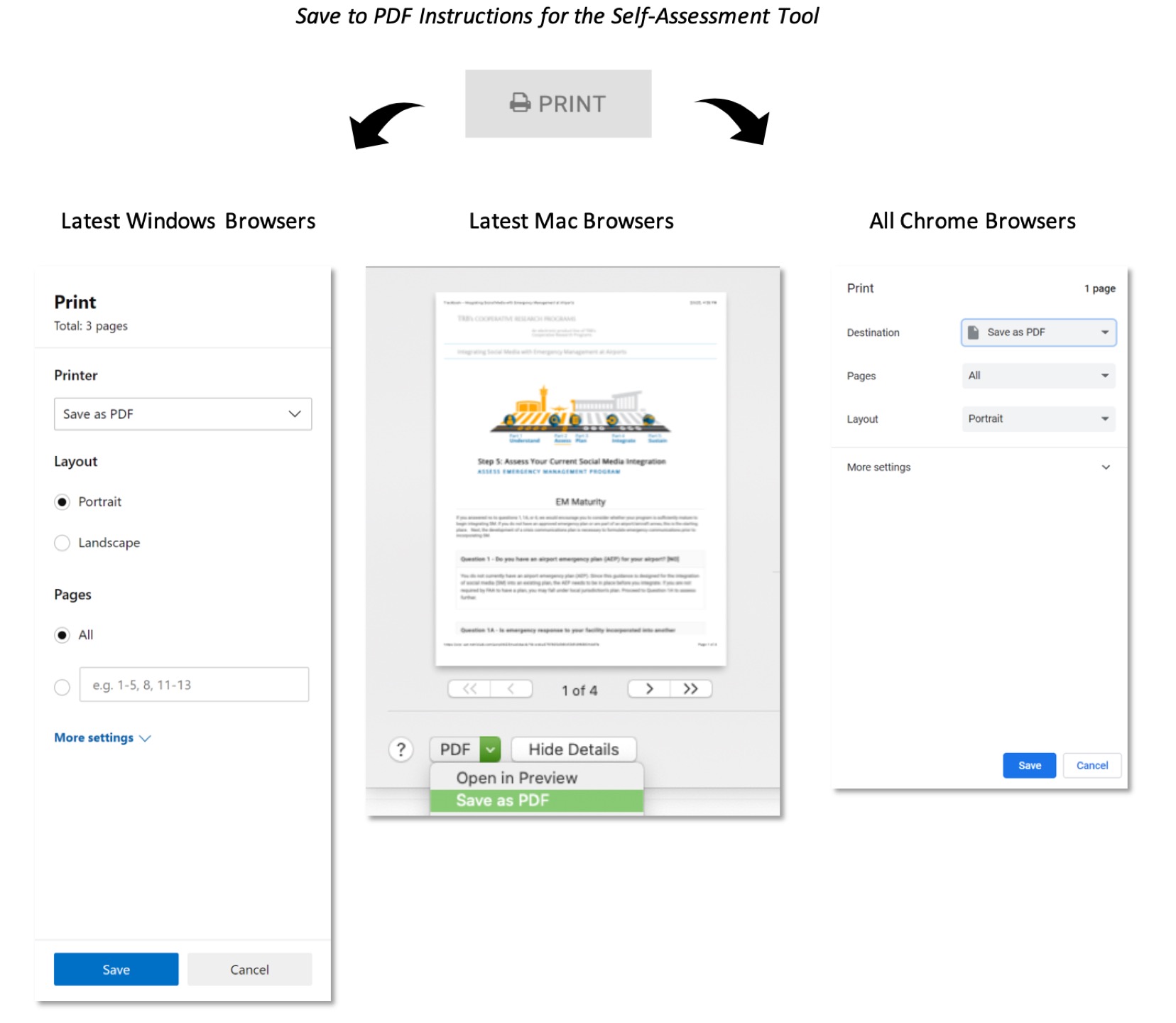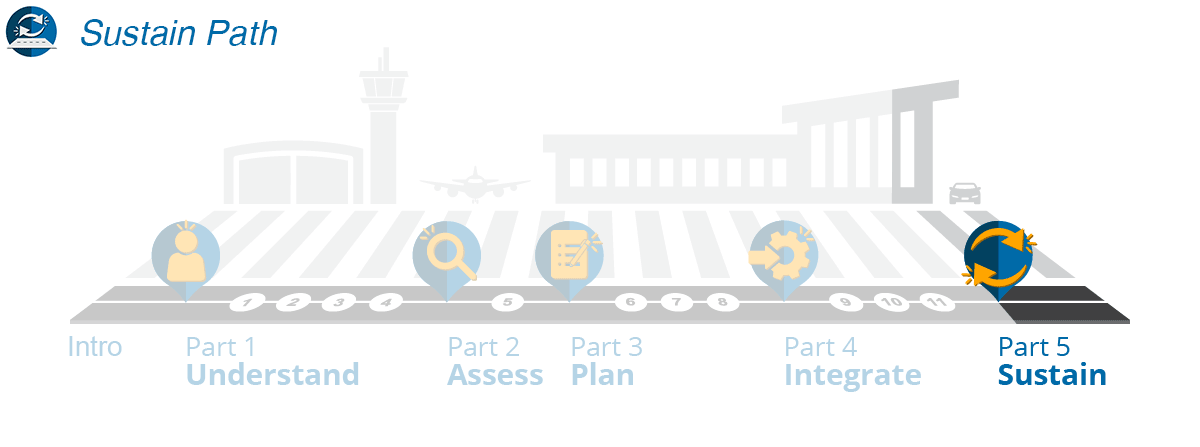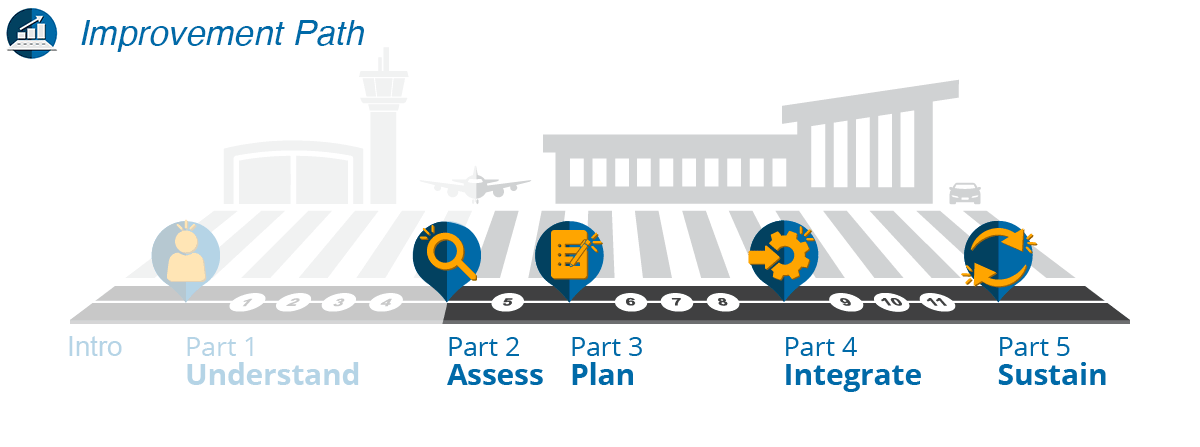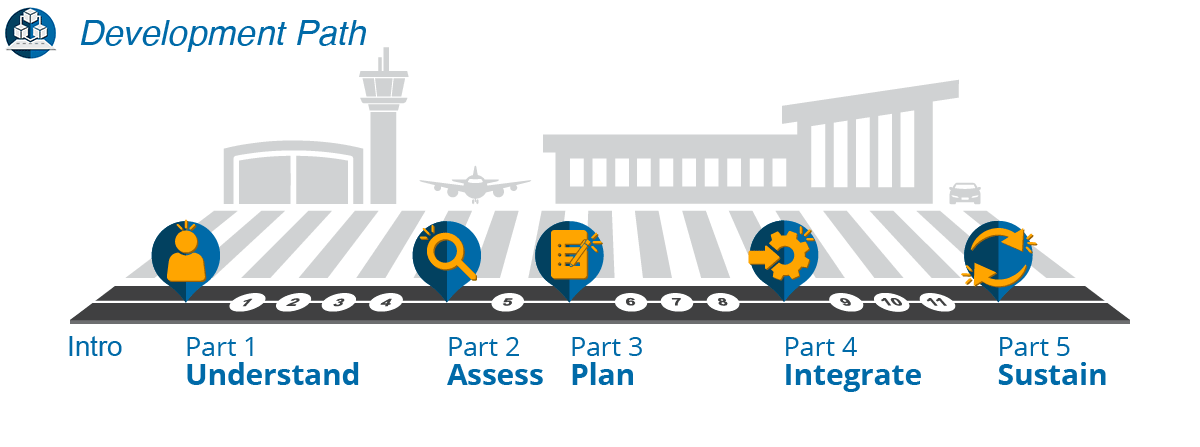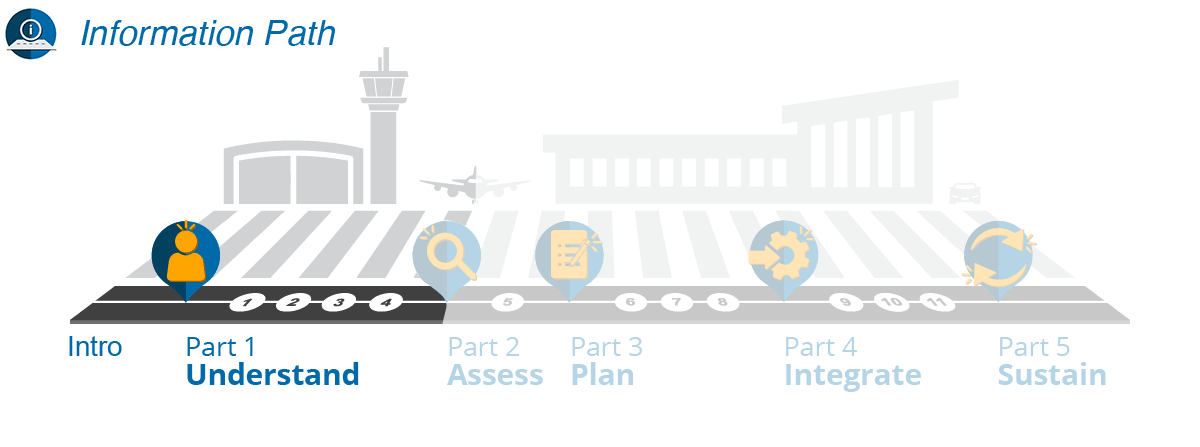Social Media Tools
Selecting and Implementing Tools
With an understanding of the types of social media (SM) tools, you are now ready to begin your search for specific products and, ultimately, implement them at your airport. In this section, we provide helpful tips on both selecting and implementing these tools.
If your airport already has SM tools that it uses, you will want to review the capabilities of each to determine whether, together, they can accomplish what you desire for your SM integration. If they will work, jump to the section below on implementing tools; it will provide some ideas for you as you expand your use of the tools to your program for integrating social media with emergency management (SMEM).
Selecting Social Media Tools
Before you start searching for products, take some time to review the vision, goals, and objectives of your SMEM program (see Step 7) and the level of SM integration you have chosen to implement (see Step 8). What SM tools do you need to achieve your vision? Knowing this will greatly help you narrow your search through the many products available.
As you conduct your search, look for the products that best fit your organization and budget while still meeting the business goals of your SMEM program. Understand that building a SMEM program is a significant undertaking, involving multiple SM channels and establishing relationships with your stakeholders. One important factor in your search—regardless of your airport’s size—is your level of human resources. If you are limited in how many people you can assign to your SMEM program, you may need to start small. Cost will also most likely be a determining factor in your tool selection. The cost amounts and resource levels listed below will give you a general idea of the starting point you can expect for your airport. These amounts are based on research performed at U.S. airports, a general review of the available products and various industry expert advice, and the subject matter expertise of the research team:
- Small Airport
- Tools: Free and/or paid SM tools ($100/month)
- Resources: Part-time SM position or an intern
- Medium Airport
- Tools: Paid SM tools ($1,000–$2,000/month)
- Resources: 1–2 full-time positions
- Large Airport
- Tools: Paid SM tools ($3,000–$5,000/month)
- Resources: Full-time team
When evaluating products that will give you the best value for your available budget dollars, consider the following tips:
- Based on your SMEM vision, goals, objectives, and desired integration level, develop a set of use cases for implementing SM in emergencies and evaluate how well particular products support each of your use cases. In building these use cases, consider each of the SM management functions (listening, engagement, publishing, and reporting) you have decided to integrate with emergency management (EM) (see Step 8). You may find that your information technology department has resources that are good at building use cases. As they are one of your stakeholders, we encourage you to coordinate technology implementation with them. As you do this, you may find that there isn't one product that provides all the tools needed to support the use cases identified for your airport. You may also find that one product fulfills each use case, but some of its tools do not reflect the best of breed in that tool type. As you choose between these options, you may need to prioritize your use cases and choose the product(s) that best handle your top use cases while staying within your budget. If your budget allows, you may consider selecting more than one product to meet your use cases; however, this option may cost more and require additional work to integrate the different products to best meet your needs.
- If mobility is important to your airport emergency operations, you will want to consider products that provide for access via mobile devices.
- If system integration is important to you, look for products with the capability to tie into other systems such as emergency management systems, customer relationship management (CRM) systems, emergency notification systems, and other systems that may add value to your emergency management operations.
- To reduce training costs for overly complex systems, prioritize products that have easy-to-use and flexible user interfaces.
- The majority of SM tool products are geared toward online marketing operations. Prioritize products that are highly flexible and configurable so they can be tailored for EM purposes.
- An encouraging trend is the rise in cloud-based solutions for SM technology. Cloud-based solutions tend to be easier to implement and may help you avoid upfront capital expenditures for on-premise infrastructure.
As you review and select a product or set of products, be realistic about what you can currently support. As your program expands, continually be building a plan to ensure your program is growing the right way.
Implementing Tools
Once you are ready to implement your selected tools, we suggest you follow the steps listed below. Your exact approach will likely vary depending on your airport’s existing implementation processes and the specific product(s) you selected. However, this series of steps will provide good guidelines for ensuring a successful rollout of your investment in SM tools.
1: Train Your SM Team
Education is paramount to success. As such, it is important that you begin your implementation by providing instruction to the individuals, teams, and departments who will be involved in the use of your SM channels and tools. Product vendors typically offer a variety of training options, from on-site, instructor-led training to virtual training for online access to tutorials, exercises, and demonstrations.
Most vendors also offer training courses for different user roles. As you review the roles you defined in your SM team’s organizational structure (see Step 9), you should seek to align them to this vendor-provided training. If your airport has only one dedicated resource, it is important that this individual become proficient in all of the roles necessary to support the SMEM business objectives and strategy. Typically, vendors provide training in the following roles:
- Administrator
- Content Creator
- Content Curator
- Editor
- Social Community Manager
- Engagement Manager
- Reporter
Choose the training method that best suits your culture and budget and best sets you up for success. Don’t just stop at initial training; provide multiple opportunities for your team to achieve and maintain proficiency with your selected tools.
2: Create Your SM Accounts and Add Team Members
Next, establish the organizational structure you intend to use for EM within your tool. The system administrator established for your tool will set up the account and profile for your airport’s organization and add the accounts and profiles for the various SM teams you intend to deploy. Most products will allow individuals to be assigned permissions at the organization, team, and SM channel levels based on the roles, responsibilities, and access policies you established in your SM framework (see Step 10). Once the accounts and profiles are set up for your organization and team(s), the system administrator will invite specific individuals to become members of the appropriate teams to define their individual profiles within the tool.
3: Connect Your SM Channels
Your next step is to create and/or connect accounts for each of the SM channels you wish to include. Your airport may already have existing accounts established for the SM channels you have chosen to use for EM, but you may still need to add accounts based on the strategy you developed. Connecting each SM channel to your tool will enable your SM team(s) to interact with each SM channel from the single, unified interface.
Some best practices for setting up your accounts include the following:
- Do not register accounts to a personal email. Use a generic airport email such as “info@yourairportname.com” or create a new email account such as “socialmedia@yourairportname.com.”
- Make your “handle” easy to remember and something that reflects the branding of your airport.
- Take the time to properly set up your accounts. Generic accounts will not help you increase traffic and engagement with your stakeholders. Make sure you use the same pictures, graphics, color schemes, and styles on each SM channel for airport brand consistency; take the time to fill out the “about” sections; and link to your airport’s website.
4: Set Up Your Stakeholder Community and Social Profiles
In this step, you will establish your stakeholder community within the tool. This community should be based upon the stakeholder strategy you developed as part of your airport’s SM framework. Establishing your stakeholder community and linking the applicable social profiles to your tool will enable your SMEM team(s) to listen, communicate, and engage socially with your important stakeholders across all of the SM channels you selected. Most of the tools that provide audience management tools for your stakeholders will accomplish this task by providing functions for searching and selecting specific profiles across SM channels.
5: Establish Your Social Calendar
Setting up your social calendar is an important step that will help you to plan and manage the posting and publication of messages and content across your SM channels from a single calendar view. You can use calendar functions to plan and sequence standard messages and content you create in advance and align with important stages of the lifecycle for emergency events. A social calendar is highly beneficial for both large and small airports, but small airports with limited staff especially can benefit by leveraging the social calendar and associated functions and features to automate the publishing of standard messages and content to the extent possible. The calendar is a place to go during an emergency event for a quick view of what has already been published and what is in the queue and to make adjustments or rearrange posts to accommodate the dictates of any given emergency event.
6: Configure Your Workflows
Most products include tools and feature sets that enable you to operate within a collaborative workflow. Workflows help build efficiency and harmonize the allocation of tasks and assignments for engaging, listening, creating content, publishing content, analyzing metrics, and reporting. Configuring these tools in advance to align with your SM framework will also help your airport ensure conformance with established policies and standards for SM and facilitate the necessary reviews and approvals for publishing content. If the tool you selected does not offer feature-rich tools in this area, look for third-party point solutions you can acquire and integrate for applying workflow management.
7: Integrate Your Tools
This step is optional for those airports that have a suite of SM tools that need to be integrated in order to achieve greater effectiveness with their tools. This step is also for airports who wish to integrate other systems such as an emergency notification system (ENS) or a CRM system. A practical example is integrating your ENS with your SM tool for transmitting notices about emergency events via SM to members of emergency response teams and other internal stakeholders. In those cases requiring integration, the airport’s technology teams will need to leverage application programming interfaces (APIs) that are either provided with their SM tool or their other existing systems. The API specifies how various software components should interact with each other between two or more software channels and how all associated data will be handled, shared, or disseminated.
8: Establish Mobile Access
Many products provide capabilities for linking to mobile devices. If mobility is important to your EM operations, establish and test the links between your SM tool and mobile devices in this step.
9: Test Your Solution
Once you have completed the previous steps, as appropriate, it is time to test your tool. To facilitate testing, a best practice is to leverage all of the use cases you developed in support of your SMEM vision, goals, objectives, and desired integration level. The use cases can be incorporated into testing scripts that will in turn be used to validate the tool against all your use cases. During this step, you should also test any integrations you established with other internal systems. Another best practice is to incorporate this testing into the standard tabletop exercises you perform for emergency preparedness.
Testing should be an iterative process until you resolve all discovered problems, issues, and bugs. Once all issues are resolved, conduct a formal sign-off process involving appropriate levels of management.
10: Go Live and Monitor for Continuous Improvement
In this step, you begin using your tools. As you use your new tools, continue to monitor and measure your performance relative to your success metrics or key performance indicators (KPIs) and assess opportunities for continuous improvement.