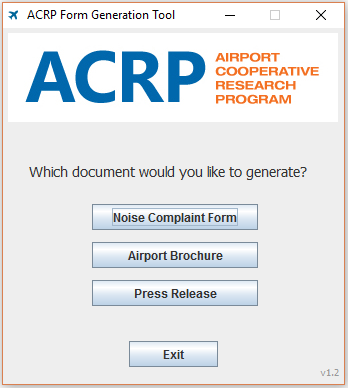Interactive Tools (Wizards)
Interactive tools or “wizards” are special tools that can be specifically tailored to reflect the airport name, logo, contact information and other specific information. In this website, they can be used to create a customized noise complaint form, an airport land use brochure and a press release.
Because of the way these files are created, there are not direct hyperlinks to reach them. When a wizard tool is selected, the website redirects to this page and the files must be downloaded from here.
Instead of a direct hyperlink, wizard tools need to be downloaded directly to your computer file from the initial .zip file from the link on the right side of this page. Zip files are compressed files that need to be downloaded to an individual computer and then “unzipped.” See the User Guide pages 13 – 15 for step by step instructions on how to download and unzip the files. Also refer to the User Guide instructions if the files download but do not work properly.
To launch the wizard, open the “wizard” folder. Inside the wizard folder, the files look like this:
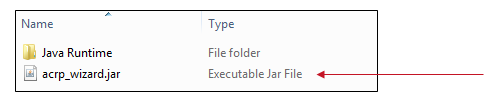
Double-click on the “acrp_wizard.jar” file. It will open the application. From there, the navigation screen will look like this to get started: